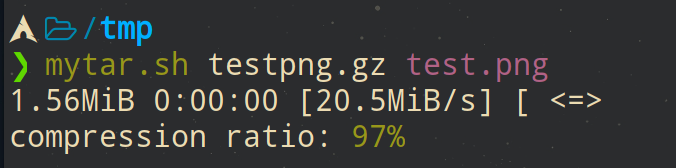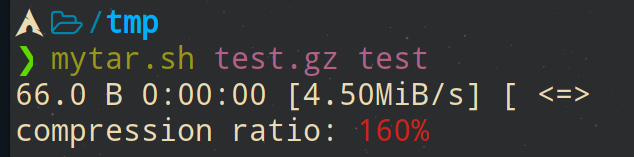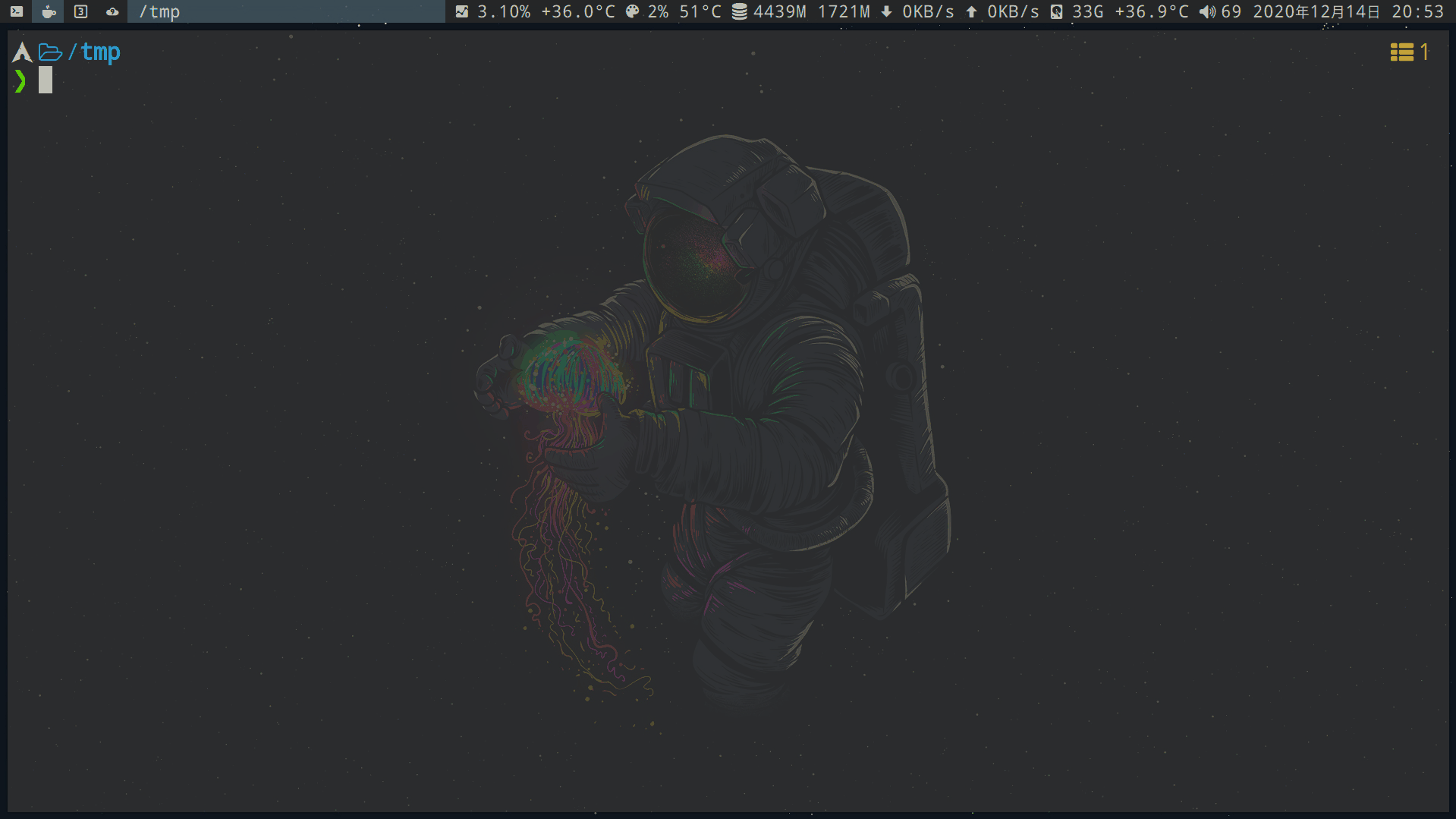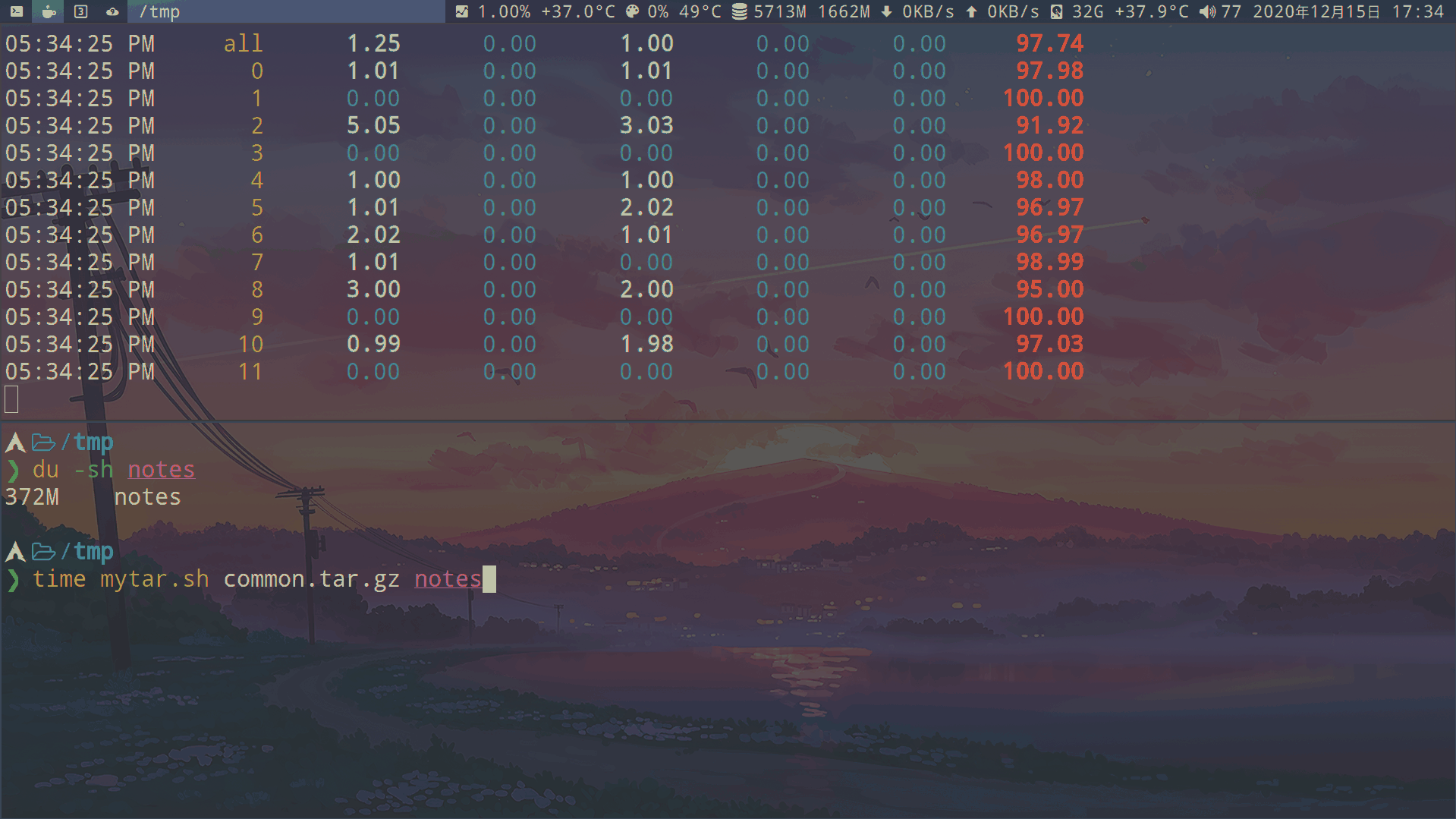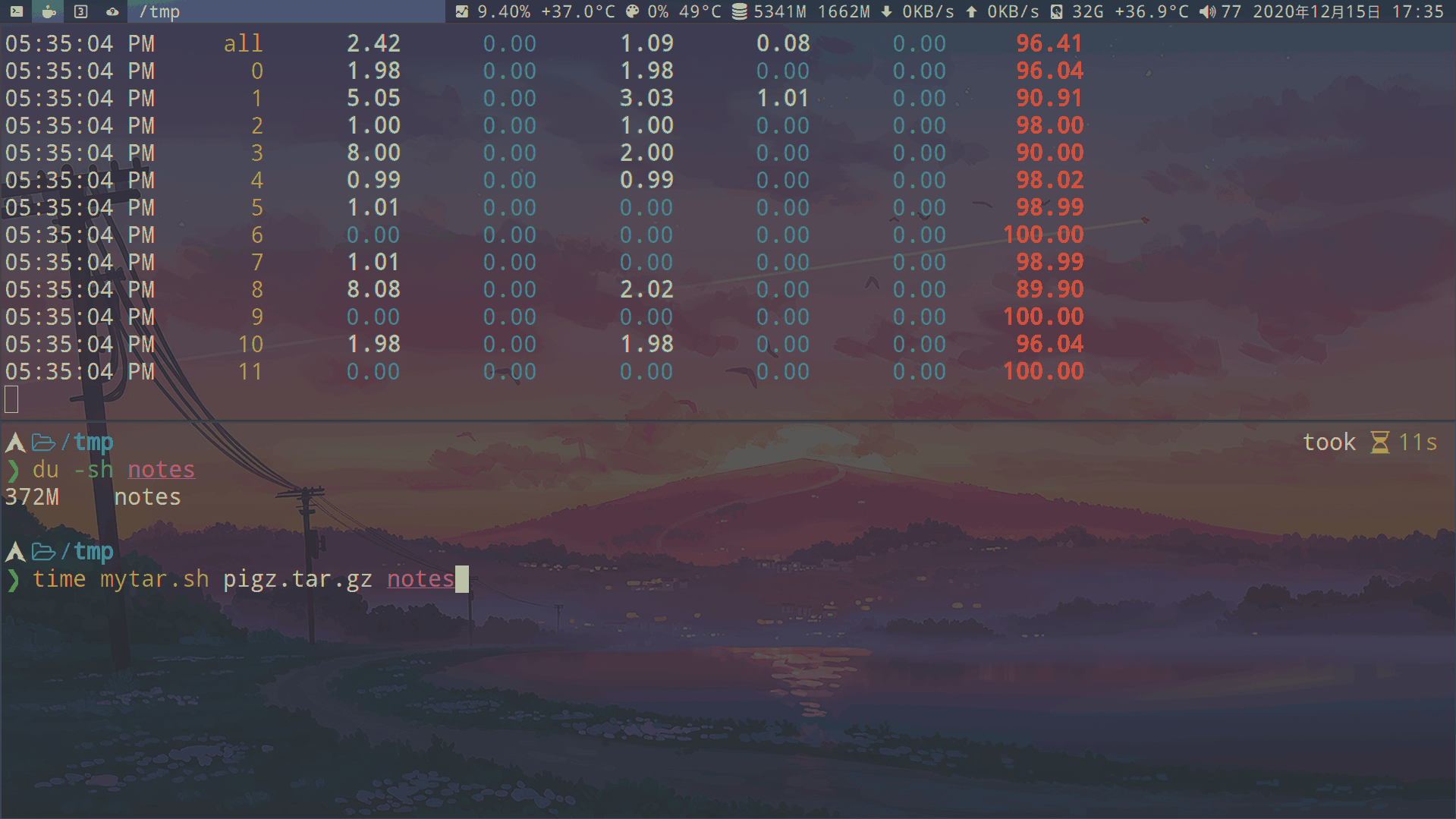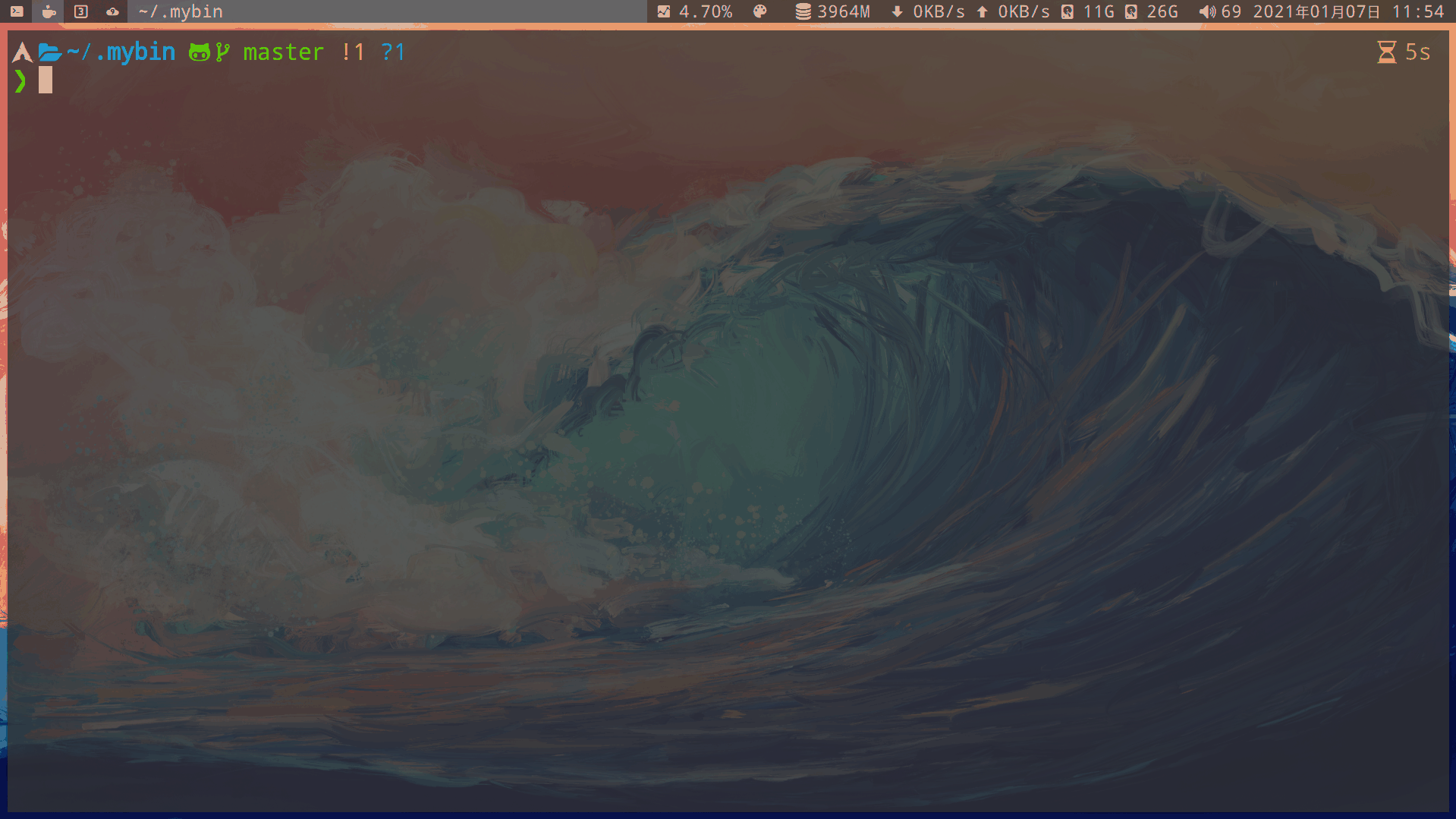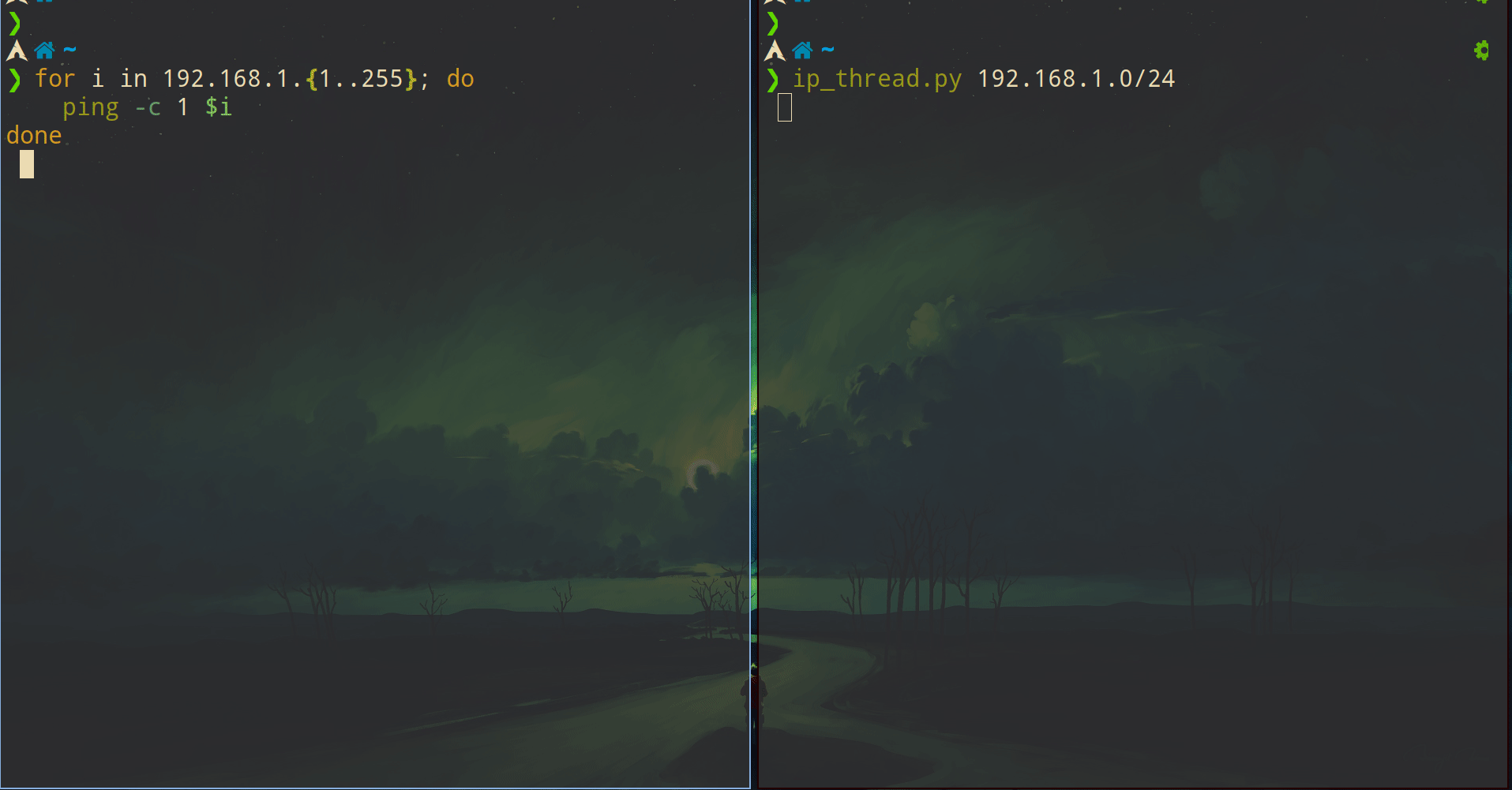similar
mv file /tmp
- 如果 tmp 路径下已经存在该文件,则会在文件名后面加入日期
# useage
tmp.sh file因为
/tmp是内存文件系统,系统会自动删除,可以减少 IO 的开销,代价是内存的减少,不适合大文件
因此建议使用trash-cli,类似于 windows 的回收站,只是把文件移动到一个目录里,并不会真正删除文件
support type:
7zgzbz2ziprarzipxzlz4zstd
Automatically determine the file extension name for compression Automatically switch pigz or gz,pbzip2 or bzip2
# show example:
mytar.sh
# view file contents
mytar.sh filename.zip
mytar.sh filename.xz
mytar.sh filename.lz4
# Compress a single file:
mytar.sh filename.zip file
mytar.sh filename.xz file
mytar.sh filename.7z file
mytar.sh filename.zst file
# tar and compress single or multiple directories:
mytar.sh filename.tar.gz /home /etc
mytar.sh filename.tar.xz /home /etc
mytar.sh filename.tar.lz4 /home /etc
mytar.sh filename.tar.zst /home /etcshow compression ratio:
simple compression benchmark:
mytar.sh test.tar.gz /tmp/jianli /tmp/dwm
mytar.sh test.tar.bz2 /tmp/jianli /tmp/dwm
mytar.sh test.tar.xz /tmp/jianli /tmp/dwm
mytar.sh test.7z /tmp/jianli /tmp/dwmMultithreading compression and decompression:
-
The above window shows the utilization useage of all CPU cores
More compress benchmark:
# single file
myx.sh filename.tar.gz
myx.sh filename.7z
# decompress mutile file
myx.sh filename.7z filename.tar.gzsearch iptable
#output
[1] Github
[2] IBM developer
[3] 华为技术支持
[4] Gitbook
[5] 阿里云社区
[6] archwiki
[7] 简书
[8] 夸克
[9] 华三技术支持
[10] 思科
[11] pkgs
[12] linux中国
[13] python pypi
输入0则全部打开,输入编号则打开的搜索引擎:对
ping -c 1 ip进行多线程包装, 判断主机是否存在
# 指定ip
ip_thread 192.168.1.1 192.168.1.111
# 扫描端口: -n
ip_thread -n 192.168.1.1 192.168.1.111
# 指定文件内的ip
ip_thread.py $(cat ip_file)
# 指定网段
ip_thread 192.168.1.0/24 192.168.2.0/24- 两者速度对比(我cpu是6核12线程)
for i in 192.168.1.{1..255}; do
ping -c 1 $i
doneip_thread.py 192.168.1.0/24