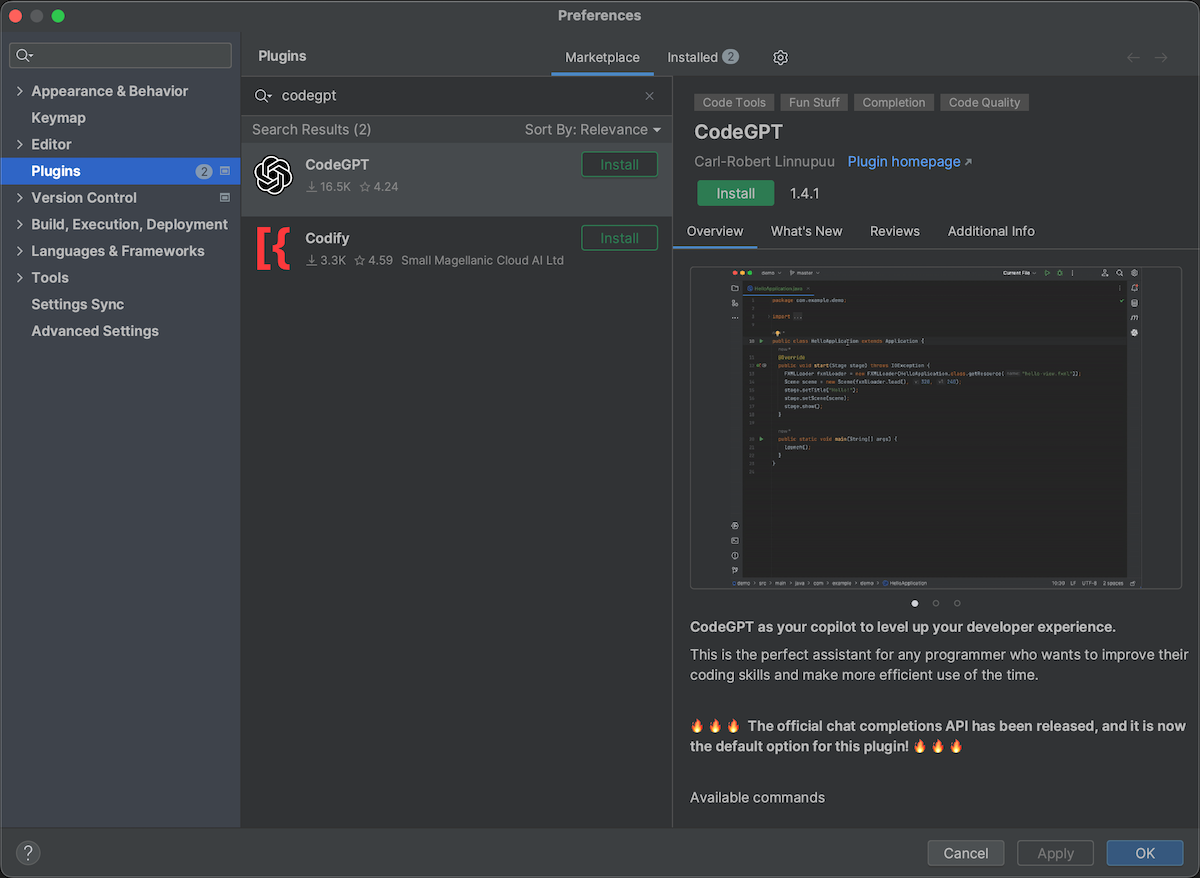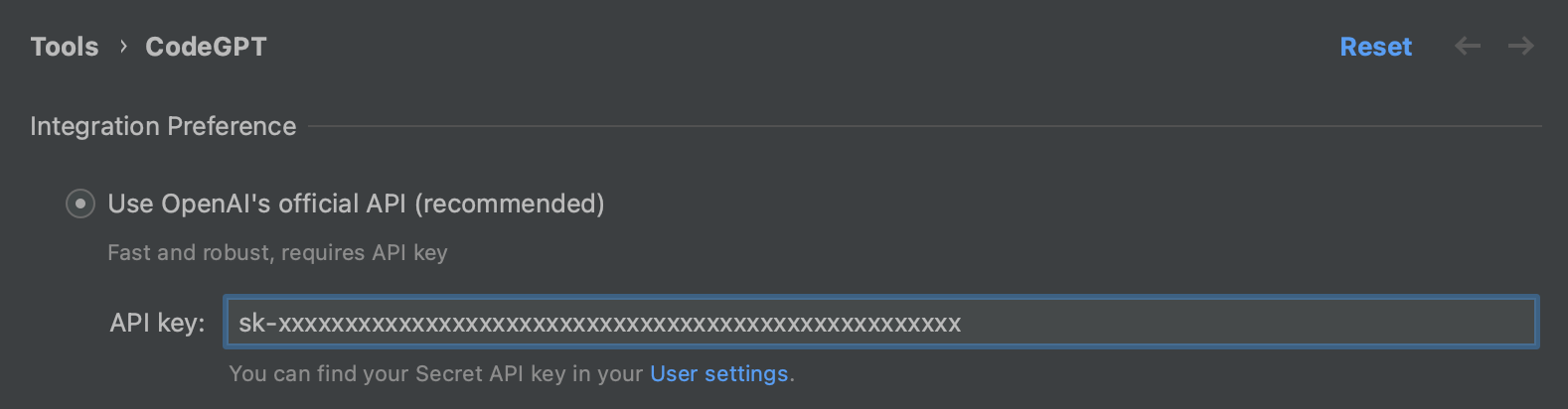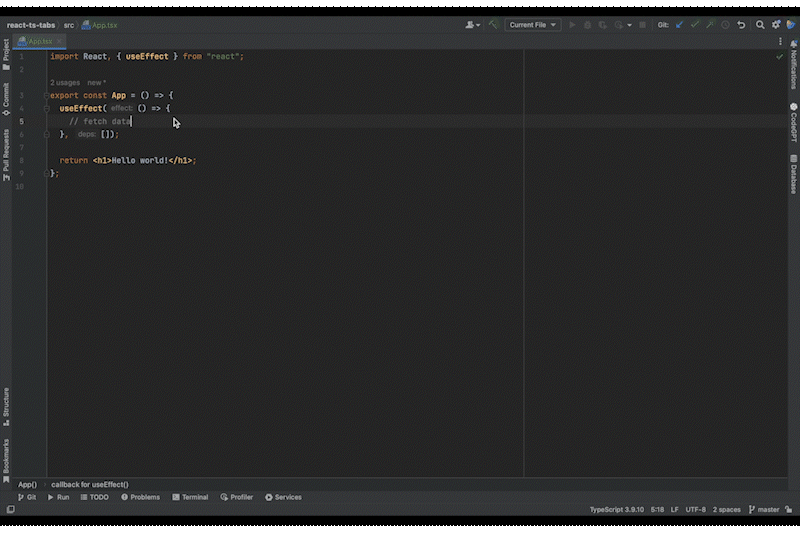Table of Contents
This is an extension for JetBrains IDEs that integrates ChatGPT into your coding environment. By leveraging the power of GPT-3, this makes it an invaluable tool for developers looking to streamline their workflow and gain a deeper understanding of the code they're working on.
To get started, follow these simple steps:
In order to use the extension, you need to have a JetBrains IDE installed and the API key configured. You can find the API key in your User settings.
The plugin is available from JetBrains Marketplace.
You can install it directly from your IDE via the File | Settings/Preferences | Plugins screen.
On the Marketplace tab simply search for codegpt and select the CodeGPT suggestion:
After the plugin has been successfully installed, the API key needs to be configured.
You can configure the key by going to the plugin's settings via the File | Settings/Preferences | Tools | CodeGPT.
On the settings panel simply click on the API key field, paste the key obtained from the OpenAI website and click Apply/OK:
The plugin provides several key features, such as:
Ask anything you'd like.
View conversation history and restore previous sessions, making it easy to pick up where you left off.
Create a custom prompt for your selected code. The previous prompt will be remembered for subsequent questions.
- Add proxy support
- Add conversation history
- Ability to start/restore sessions
- Ability to export conversations in Markdown/JSON format
- Add codex and user's fine-tuned models
- Ability to have a seamless conversation despite to token limitation
- Add support for copying and replacing generated code snippets
- Add support for deleting previous conversations
- Add support for overriding prompts and request params
- Add Azure OpenAI service support
- Add action key mappings
- Add support for code search using embeddings
- Add support for model fine-tuning
See the open issues for a full list of proposed features (and known issues).
Contributions are what make the open source community such an amazing place to learn, inspire, and create. Any contributions you make are greatly appreciated.
If you have a suggestion that would make this better, please fork the repo and create a pull request. You can also simply open an issue with the tag "enhancement".
- Fork the Project
- Create your Feature Branch (
git checkout -b feature/AmazingFeature) - Commit your Changes (
git commit -m 'Add some AmazingFeature') - Push to the Branch (
git push origin feature/AmazingFeature) - Open a Pull Request
MIT © Carl-Robert Linnupuu
If you found this project interesting, kindly rate it on the marketplace and don't forget to give it a star. Thanks again!