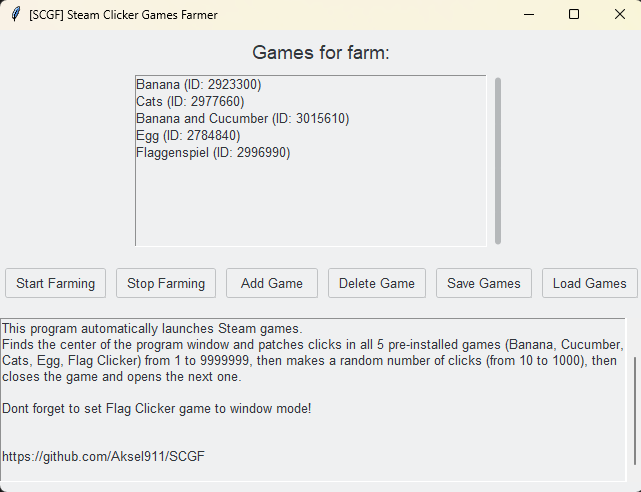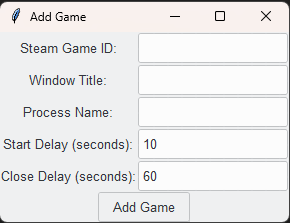The program automatically launches Steam games. Finds the center of the program window and patches clicks in all 5 pre-installed games (Banana, Cucumber, Cats, Egg, Flag Clicker) from 1 to 9999999, then makes a random number of clicks (from 1 to 5), then closes the game and opens the next one. Sleep time before repeating the cycle is from 5 to 15 seconds.
Dont forget to set Flag Clicker game to window mode!
The repository contains the source code in the following forms:
- CMD
-
- Execution via
.exevariant [farm.py]
- Execution via
-
- Execution via
start steam://rungameid/variant [farm_steam.py]
- Execution via
-
- Variant that simply opens 5 games every 3 - 3.5 hours without clicks [farm_steam.py]
- GUI
-
- Old variant, without using ttkthemes [farm_steam_gui.py]
-
- Current variant of the program [farm_steam_gui_withiut_ttk.py]
The program loads with 4 games already automatically added:
To start farming, click Start Farming button. To stop farming, click Stop Farming button.
If you wish to add a new game, click the Add Game button.
A new window will appear, where you need to fill in:
- Steam Game ID: The game's ID on Steam. (You can find it by following the link to the game's page on Steam, for example: https://store.steampowered.com/app/2784840/Egg/ - the ID for the game Egg is 2784840)
- Window Title: The title of the game window. (For example: Egg)
- Process Name: The name of the game's process. (For example: Egg.exe)
- Start Delay (second): Do nothing for N seconds after starting the game.
- Close Delay (seconds): Close the game after N seconds after the random clicks have been made. Then click Add Game button.
You can also remove a game from the list by clicking on it in the list and then clicking: Delete Game button.
To save the list of games, click Save Games button and then choose a suitable location and file name for you. The file will be saved in the format: .json
Example .json file:
[{"game_id": "2923300", "title": "Banana", "name": "Banana.exe", "start_delay": 10, "close_delay": 60}, {"game_id": "2977660", "title": "Cats", "name": "Cats.exe", "start_delay": 10, "close_delay": 90}, {"game_id": "3015610", "title": "Banana and Cucumber", "name": "Banana and Cucumber.exe", "start_delay": 10, "close_delay": 60}, {"game_id": "2784840", "title": "Egg", "name": "Egg.exe", "start_delay": 10, "close_delay": 90}]
To load the list of games, click Load Games button and select the .json file previously saved by you.
Программа автоматически запускает Steam игры. Находит центр окна программы и патчит клики во всех 5 предустановленных играх (Banana, Cucumber, Cats, Egg, Flag Clicker) от 1 до 9999999, далее делает рандомное количество кликов (от 1 до 5), далее закрывает игру и открывает следующую. Время сна перед повторением цикла от 5 до 15 секунд.
Не забудьте запускать игру Flag Clicker в окне!
В репозитории есть исходный код в виде:
- CMD
-
- Вариант запуска через .exe [farm.py]
-
- Вариант запуска через
start steam://rungameid/[farm_steam.py]
- Вариант запуска через
-
- Вариант, который просто открывает 5 игр каждые 3 - 3.5 часа без кликов [farm_steam.py]
- GUI
-
- Старый вариант, без использования ttkthemes [farm_steam_gui.py]
-
- Актуальный вариант программы [farm_steam_gui_withiut_ttk.py]
Программа загружается с уже автоматически добавленными 4 играми:
Для запуска фарминга нажать на кнопку: Start Farming. Для остановки фарминга нажать на кнопку: Stop Farming.
При желании можно добавить новую игру, нажав на кнопку: Add Game.
Появится новое окно, в котором нужно заполнить:
- Steam Game ID: ID игры в Steam. (Можно получить узнав его по ссылке на страницу игры в Steam, например: https://store.steampowered.com/app/2784840/Egg/ - ID для игры Egg: 2784840
- Window Title: Название окна игры. (Например: Egg)
- Process Name: Название процесса игры. (Например: Egg.exe)
- Start Delay (second): Ничего не делает через N секунд после старта игры.
- Close Delay (seconds): Через сколько секунд закрыть игру после проделанных рандомных кликов. Далее нажать на кнопку Add Game.
Так-же можно удалить игру из списка, необходимо кликнуть на нее в списке и далее нажать на кнопку: Delete Game.
Что бы сохранить список игр, необходимо нажать на кнопку: Save Games и далее выбрать любое подходящее для вас место и имя файла. Файл сохранится в формат: .json
Пример файла:
[{"game_id": "2923300", "title": "Banana", "name": "Banana.exe", "start_delay": 10, "close_delay": 60}, {"game_id": "2977660", "title": "Cats", "name": "Cats.exe", "start_delay": 10, "close_delay": 90}, {"game_id": "3015610", "title": "Banana and Cucumber", "name": "Banana and Cucumber.exe", "start_delay": 10, "close_delay": 60}, {"game_id": "2784840", "title": "Egg", "name": "Egg.exe", "start_delay": 10, "close_delay": 90}]
Что бы загрузить список игр, необходимо нажать на кнопку: Load Games и выбрать заранее сохраненный вами .json файл.