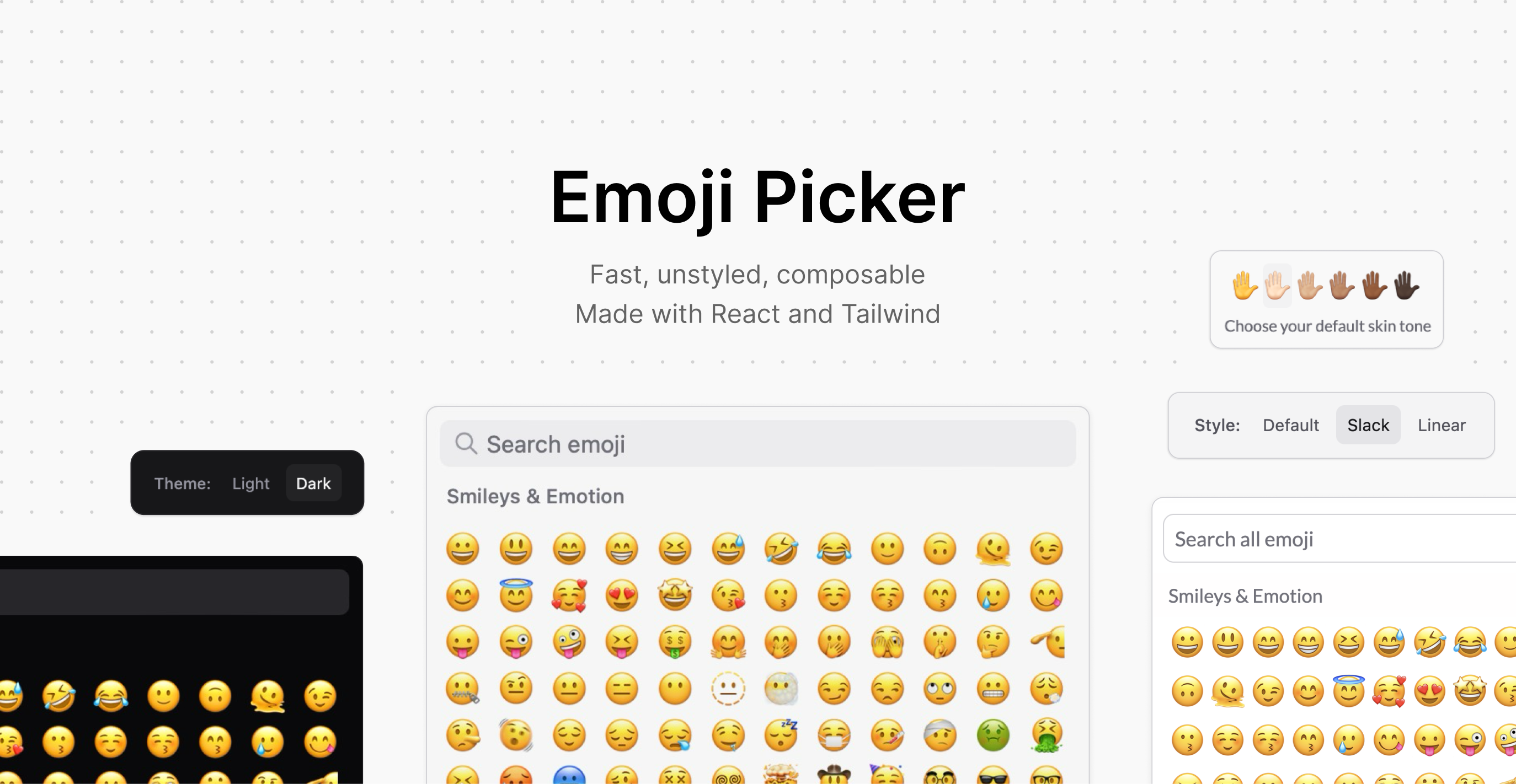To use this component your project must be using React and Tailwind.
To install the component:
bun add @ferrucc-io/emoji-picker
# or
yarn add @ferrucc-io/emoji-picker
# or
npm i @ferrucc-io/emoji-picker
# or
pnpm add @ferrucc-io/emoji-pickerThen in your project you can use the component like this:
<EmojiPicker onEmojiSelect={handleEmojiSelect}>
<EmojiPicker.Header>
<EmojiPicker.Input placeholder="Search emoji" />
</EmojiPicker.Header>
<EmojiPicker.Group>
<EmojiPicker.List />
</EmojiPicker.Group>
</EmojiPicker>Finally, import the component styles in your Tailwind configuration:
// If you're using Tailwind v4.x
// In your CSS file containing your tailwind configuration
// Add this line:
@source "../node_modules/@ferrucc-io/emoji-picker";
// If you're using Tailwind v3.x
// In your tailwind.config.ts
"content": [
// Keep the existing content array
// Add this line:
"./node_modules/@ferrucc-io/emoji-picker/dist/**/*.{js,jsx,ts,tsx}",
],- 🎨 Unstyled & Composable: Built with Tailwind CSS. Every component is minimally styled by default and fully customizable.
- ⚡️ Fast & Lightweight: Virtualized list for smooth scrolling. Only renders emojis in view.
- 🎯 Accessible: Full keyboard navigation support. ARIA labels and proper semantic markup.
- 🌈 Dominant Color Hover: Built-in dominant color hover for supported emojis.
The component accepts several props for customization:
interface EmojiPickerProps {
emojisPerRow?: number; // Number of emojis per row
emojiSize?: number; // Size of each emoji in pixels
containerHeight?: number; // Height of the emoji container
hideIcon?: boolean; // Hide the search icon
onEmojiSelect?: (emoji: string) => void; // Callback when emoji is selected
}<EmojiPicker onEmojiSelect={handleEmojiSelect}>
<EmojiPicker.Header>
<EmojiPicker.Input placeholder="Search emoji" />
</EmojiPicker.Header>
<EmojiPicker.Group>
<EmojiPicker.List />
</EmojiPicker.Group>
</EmojiPicker><EmojiPicker>
<EmojiPicker.Header className="pb-0">
<EmojiPicker.Input placeholder="Search emoji" />
</EmojiPicker.Header>
<EmojiPicker.Group>
<EmojiPicker.List hideStickyHeader />
</EmojiPicker.Group>
</EmojiPicker><EmojiPicker
className="font-['Lato'] w-[300px] border-none"
emojisPerRow={9}
emojiSize={36}
>
<EmojiPicker.Header>
<EmojiPicker.Input
placeholder="Search all emoji"
hideIcon
/>
</EmojiPicker.Header>
<EmojiPicker.Group>
<EmojiPicker.List containerHeight={320} />
</EmojiPicker.Group>
<EmojiPicker.Preview>
{({ previewedEmoji }) => (
<>
{previewedEmoji ?
<EmojiPicker.Content />
:
<button>Add Emoji</button>
}
<EmojiPicker.SkinTone />
</>
)}
</EmojiPicker.Preview>
</EmojiPicker>This project was created using bun init in bun v1.2.0. Bun is a fast all-in-one JavaScript runtime.
This project is structured as a monorepo with two main parts:
packages/emoji-picker: The main package containing the emoji picker componentdemo: A demo application showcasing different uses of the component
To get started with development:
# Install dependencies for all packages
bun install
# Build the emoji picker package
cd packages/emoji-picker
bun run build
# Run the demo app
cd ../demo
bun run devTo update the emoji hover colors:
cd packages/emoji-picker
bun run build:emoji-colorsThis will generate a new emojiColors.ts file in the package's src/utils directory.
# Run tests for the emoji picker package
cd packages/emoji-picker
bun testContributions are welcome! Please feel free to submit a PR.